Building a Second Brain (BASB) is a self-help book written by Tiago Forte
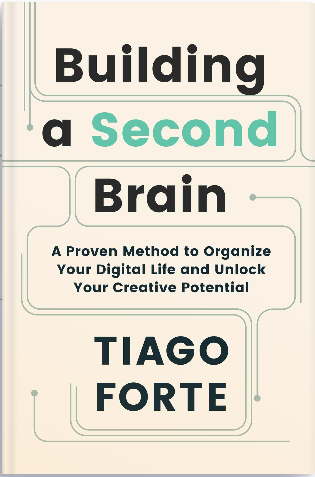
Building a Second Brain: Teaser Trailer: YouTube
(1583) Building a Second Brain: Teaser Trailer — YouTube
How to build a second brain to organize your life. Following are some excerpts from the book.
The CODE Method:
- Capture: Keep What Resonates
- Organize: Save for Actionability
- Distill: Find the Essence
- Express: Show Your Work
Use a Digital Notes App (e.g., Microsoft OneNote) to build your second brain to support and augment your mind, to save useful information and search/recall data on demand.
You have to keep a dozen of your favorite problems constantly present in your mind, although by and large they will lay in a dormant state. Every time you hear or read a new trick or a new result, test it against each of your twelve problems to see whether it helps. Every once in a while there will be a hit, and people will say, “How did he do it? He must be a genius!”
-Richard Feynman
How to Capture?
- Ask people close to you what you were obsessed with as a child (often you’ll continue to be fascinated with the same things as an adult).
- Don’t worry about coming up with exactly twelve favorite problems.
- Don’t worry about getting the list perfect.
- Phrase them as open-ended questions that could have multiple answers.
Capture Criteria
Capture Criteria #1: Does It Inspire Me? Inspiration is one of the most rare and precious experiences in life. It is the essential fuel for doing your best work, yet it’s impossible to call up inspiration on demand.
Capture Criteria #2: Is It Useful? Carpenters are known for keeping odds and ends in a corner of their workshop — a variety of nails and washers, scraps of lumber cut off from larger planks, and random bits of metal and wood. A statistic, a reference, a research finding, or a helpful diagram — these are the equivalents of the spare parts a carpenter might keep around their workshop.
Capture Criteria #3: Is It Personal? One of the most valuable kinds of information to keep is personal information — your own thoughts, reflections, memories, and mementos.
Capture Criteria #4: Is It Surprising? If you’re not surprised, then you already knew it at some level, so why take note of it? Surprise is an excellent barometer for information that doesn’t fit neatly into our existing understanding, which means it has the potential to change how we think.
Ultimately, Capture What Resonates.
How to Organize?
Use the organizing system by the acronym PARA:
- Projects: Short-term efforts in your work or life that you’re working on now
- Areas: Long-term responsibilities you want to manage over time
- Resources: Topics or interests that may be useful in the future
- Archives: Inactive items from the other three categories
How to Distill?
We can also use our notes to drill down to the essence of the stories, research, examples, and metaphors that make up our own source material. This can be used to turn the captured ideas that are organized in the Notes app into our own data tidbits.
Progressive Summarization is a tool and a habit that we are all intimately familiar with — highlighting. Progressive Summarization involves highlighting the main points of a note, and then highlight the main points of those highlights, and so on, so as to distill the essence of a note “layer-by-layer”.
Progressive Summarization is not a method for remembering as much as possible — it is a method for forgetting as much as possible. As you distill your ideas, they naturally improve, because when you drop the merely good parts, the great parts can shine more brightly. To be clear, it takes skill and courage to let the details fall away.
Mistake #1: Over-Highlighting
The biggest mistake people make when they start to distill their notes is that they highlight way too much. A helpful rule of thumb is that each layer of highlighting should include no more than 10–20 percent of the previous layer.
Mistake #2: Highlighting Without a Purpose in Mind
The most common question on Progressive Summarization is “When should I be doing this highlighting?” The answer is that you should do it when you’re getting ready to create something.
You have to always assume that, until proven otherwise, any given note won’t necessarily ever be useful. You have no idea what your future self will need, want, or be working on. This assumption forces you to be conservative in the time you spend summarizing notes, doing so only when it’s virtually guaranteed that it will be worth it.
Mistake #3: Making Highlighting Difficult
Don’t worry about analyzing, interpreting, or categorizing each point to decide whether to highlight it. That is way too taxing and will break the flow of your concentration. Instead, rely on your intuition to tell you when a passage is interesting, counterintuitive, or relevant to your favorite problems or a current project. Look out for individual points that are surprising, useful, inspiring, or personal to decide which ones are worth highlighting.
Start by saving only the best excerpts from that piece of content in a new note, either using copy-paste or a capture tool. This is layer one, the initial excerpts you save in your Second Brain. Next, read through the excerpts, bolding the main points and most important takeaways. Don’t make it an analytical decision — listen for a feeling of resonance and let that be your guide for what to bold. These bolded passages are layer two. Now read through only the bolded passages, and highlight (or, if your notes app doesn’t have a highlighting feature, underline) the best of the best passages.
The key here is to be very picky: the entire note may have only a few highlighted sentences, or even just one. Not only is that fine, it represents a highly distilled and discoverable note. These highlights are layer three, which is distilled enough for most use cases. The true test of whether a note you’ve created is discoverable is whether you can get the gist of it at a glance.
How to Express?
Attention
As knowledge workers, attention is our most scarce and precious resource. The precious attention we invested in producing that in-between work gets thrown away, never to be used again. Because we manage most of our “work-in-process” in our head, as soon as we finish the project and step away from our desks, all that valuable knowledge we worked so hard to acquire dissolves from our memory like a sandcastle washed away by the ocean waves.
Intermediate Packets (or IP, which is also your true Intellectual Property)
It’s not enough to simply divide tasks into smaller pieces — you then need a system for managing those pieces. The system to organize your findings is your Second Brain, and the small pieces of work-in-process it contains can be termed as “Intermediate Packets.”
There are five kinds of Intermediate Packets you can create and reuse in your work:
- Distilled notes: Books or articles you’ve read and distilled so it’s easy to get the gist of what they contain (using the Progressive Summarization technique, for example).
- Outtakes: The material or ideas that didn’t make it into a past project but could be used in future ones.
- Work-in-process: The documents, graphics, agendas, or plans you produced during past projects.
- Final deliverables: Concrete pieces of work you’ve delivered as part of past projects, which could become components of something new.
- Documents created by others: Knowledge assets created by people on your team, contractors or consultants, or even clients or customers, that you can reference and incorporate into your work.
Those four retrieval methods are: Search, Browsing, Tags, Serendipity
Retrieval Method #1: Search
The search function in your Notes app is incredibly powerful. The same technology that has revolutionized how we navigate the web via search engines is also useful for navigating our private knowledge collections.
Retrieval Method #2: Browsing
If you’ve followed the PARA system to organize your notes, you already have a series of dedicated folders for each of your active projects, areas of responsibility, resources, and archives. As powerful as search can be, manual navigation gives people control over how they navigate, with folders and file names providing small contextual clues about where to look next.
Retrieval Method #3: Tags
Tags are like small labels you can apply to certain notes regardless of where they are located.
Retrieval Method #4: Serendipity
The fourth retrieval method is the most mysterious but, in many ways, the most powerful. Beyond searching, browsing, and tagging, there is a frontier of possibility that simply cannot be planned or predicted by human minds.
Three distinct stages that people go through as they grow their Second Brain and refine their knowledge management skills: remembering, connecting, and creating.
Divergence and Convergence: A Creative Balancing Act
The first two steps of CODE, Capture and Organize, make up divergence. They are about gathering seeds of imagination carried on the wind and storing them in a secure place. This is where you research, explore, and add ideas.
The final two steps, Distill and Express, are about convergence. They help us shut the door to new ideas and begin constructing something new out of the knowledge building blocks we’ve assembled.
The Art of Creative Execution
1. The Archipelago of Ideas: Give Yourself Stepping-Stones
An Archipelago of Ideas separates the two activities your brain has the most difficulty performing at the same time: choosing ideas (known as selection) and arranging them into a logical flow (known as sequencing).
2. The Hemingway Bridge: Use Yesterday’s Momentum Today
You can think of a Hemingway Bridge as a bridge between the islands in your Archipelago of Ideas. You may have the islands, but that is just the first step. The much more challenging work is linking them together into something that makes sense
3. Dial Down the Scope: Ship Something Small and Concrete
The problem isn’t a lack of time. It is that we forget that we have control over the scope of the project. We can “dial it down” to a more manageable size, and we must if we ever want to see it finished.
One of the best uses for a Second Brain is to collect and save the scraps on the cutting-room floor in case they can be used elsewhere. A slide cut from a presentation could become a social media post. An observation cut from a report could become the basis for a conference presentation. An agenda item cut from a meeting could become the starting point for the next meeting. You never know when the rejected scraps from one project might become the perfect missing piece in another. The possibilities are endless.
Habits reduce cognitive load and free up mental capacity, so you can allocate your attention to other tasks . . . It’s only by making the fundamentals of life easier that you can create the mental space needed for free thinking and creativity.
— James Clear, author of Atomic Habits
Habits most important to your Second Brain
- Project Checklists: Ensure you start and finish your projects in a consistent way, making use of past work. They include Project Kickoff Checklist and Project Completion Checklist.
- Weekly and Monthly Reviews: Periodically review your work and life and decide if you want to change anything.
- Noticing Habits: Notice small opportunities to edit, highlight, or move notes to make them more discoverable for your future self.
Project Checklists
If we consider that these projects are our biggest investments of attention, it’s worth adding a little bit of structure to how we start them. This is where a Project Kickoff Checklist comes in. For example, a typical Project Kickoff Checklist may include the following points:
- Capture my current thinking on the project.
- Review folders (or tags) that might contain relevant notes.
- Search for related terms across all folders.
- Move (or tag) relevant notes to the project folder.
- Create an outline of collected notes and plan the project.
We want to learn from the experience and document any thinking that could add value in the future. This is where a Project Completion Checklist is essential. It’s a series of steps you can take to decide if there are any reusable knowledge assets worth keeping, before archiving the rest. For example, a Project Completion Checklist may include the following points:
- Mark project as complete in task manager or project management app.
- Cross out the associated project goal and move to “Completed” section.
- Review Intermediate Packets and move them to other folders.
- Move project to archives across all platforms.
If project is becoming inactive: add a current status note to the project folder before archiving.
Weekly and Monthly Reviews
Weekly review checklist:
- Clear the email inbox.
- Check the calendar.
- Clear the computer desktop.
- Clear the notes inbox.
- Choose the tasks for the week.
Monthly review checklist:
- Review and update the goals.
- Review and update the project list.
- Review the areas of responsibility.
- Review someday/maybe tasks.
- Reprioritize tasks.
“Noticing” Habits
The “noticing” habits is taking advantage of small opportunities you notice to capture something you might otherwise skip over or to make a note more actionable or discoverable.
The curse of computer scientists is our blessing, because this tacit knowledge represents the final frontier on which humans outperform machines. The jobs and endeavors that rely on tacit knowledge will be the last ones to be automated.
As you build your Second Brain, you will collect many facts and figures, but they are just a means to an end: discovering the tacit knowledge that lives within you. It’s in there, but you need external hooks to pull it out and into your conscious awareness. If we know more than we can say, then we need a system for continuously offloading the vast wealth of knowledge we’ve gained from real life experience.
Final takeaway pointers:
- Decide what you want to capture.
- Choose your notes app.
- Choose a capture tool.
- Get set up with PARA.
- Get inspired by identifying your twelve favorite problems.
- Automatically capture your ebook highlights.
- Practice Progressive Summarization.
- Experiment with just one Intermediate Packet.
- Make progress on one deliverable.
- Schedule a Weekly Review.
- Assess your notetaking proficiency.
- Join a Personal Knowledge Management (PKM) community.
Thank you!
Cheers,
Subin
Credits: Tiago Forte, author of BASB, from which I have generously borrowed
https://medium.com/@subin.khullar/summary-building-a-second-brain-dd80989b1f87



No comments:
Post a Comment